
Ever wondered why sites like BBC, NBC, and MTV UK are so good? It’s because they use the strong Drupal content management system. It helps them manage content well and provide great digital experiences. This is true for big organizations, government bodies, and famous schools like the University of Oxford.
Drupal CMS uses the LAMP stack, which includes Linux, Apache, MySQL, and PHP. It works well on different systems, like Windows and Mac OS, which shows how flexible it is. As a general CMS, Drupal is better than others for websites needing special functions. Tons of developer work and user feedback make it secure and reliable. Many pick Drupal because it’s free to use and has a strong community worldwide.
Key Takeaways
- Drupal CMS is a versatile platform that runs on the LAMP stack and other technology stacks, such as Windows and Mac OS.
- This general-purpose CMS is ideal for websites requiring customized functionalities.
- Drupal Core includes essential CMS features plus optional modules and themes, with ongoing developer contributions ensuring continuous improvement.
- Global entities, including prominent governments and organizations, rely on Drupal for their web content management.
- Drupal’s open-source nature and flexible licensing help foster a large, active community focused on innovation and support.
- The CMS supports extensive content management capabilities, from format management to indexing, search, and retrieval.
- Drupal’s free installation and comprehensive capabilities make it a top contender for those exploring cost-effective, powerful CMS solutions.
Understanding What a CMS Is
A Content Management System (CMS) makes it easy for users to create and modify content online. It’s great for anything from small blogs to big company websites. A CMS manages all your digital content smoothly.
Definition and Purpose of a CMS
A CMS acts as your online backbone, making publishing, editing, and deleting content simple. It’s user-friendly and supports loads of data, which helps websites manage their content well. A CMS is especially useful for teams.
Common Features of CMS Platforms
There are many helpful features in CMS platforms. These features help manage web content better. They include:
- Online Editing: Lets you change content using your web browser.
- Uniform Presentation: Keeps the look consistent across devices.
- Database Reliance: Uses a database for dynamic content.
Regarding Drupal development, it shines with modularity. It allows using core and extra Drupal web design modules. This boosts functionality while keeping the site secure. Drupal suits many fields, like entertainment and education, because of its flexibility and support.
What is Drupal?
Drupal is a powerful content management system loved by millions worldwide. It helps people and groups build and manage websites. It’s free, open-source, and known for being flexible, secure, and reliable. Big names like the Government of Australia, Red Cross, and Harvard use Drupal. This part talks about the technology supporting Drupal, its main features, and how it’s built to be flexible.
The LAMP Stack and Other Technology Stacks
Drupal mainly uses the LAMP stack, which stands for Linux, Apache, MySQL, and PHP. It’s not just stuck to LAMP, though; it can run on others, like Windows or Mac OS, with different servers and databases. This makes Drupal adaptable to various web setups.
Core Modules and Themes in Drupal
Drupal’s heart has vital modules and themes. The basic Drupal Core download has the necessary modules for site management and content setup. Outside the core, there’s a huge library of extra modules and themes at Drupal.org. These are made by the Drupal community around the globe. They let users add custom features to their sites.
Flexibility and Modularity
Drupal’s key features are its flexibility and modularity. It supports all kinds of content types for easy publishing. Developers can add or change functionalities with custom modules and external services. This way, organizations can create websites that meet their audience’s needs directly.
Why Choose Drupal for Your Website
Choosing Drupal means you’re getting a powerful content management system. Brands like General Electric, Tesla, and even the White House trust it. Its ability to scale, customize, and provide strong support are key reasons why it’s preferred.
Drupal’s General-Purpose Nature
Drupal’s design allows for total flexibility, fitting any website’s needs. It can handle lots of web traffic, keeping sites running smoothly. Places like eBay and The Weather Channel rely on Drupal for their content and traffic.
Also, Drupal meets web accessibility standards. This means it works well for all users, even those with disabilities.
Community and Open Source Support
The Drupal community is large and active, with over a million developers. They’ve made thousands of modules to enhance Drupal. These additions boost security and help with mobile use, which is important as 85% of Americans have smartphones.
Drupal’s open-source status means it constantly gets better, and it doesn’t have the big costs of other systems.
Cost and Licensing Benefits
Drupal stands out for its cost-effectiveness. As an open-source CMS, there are no big licensing fees. Hosting services like Acquia and Pantheon support Drupal’s extensive use, highlighting its reliability and scalability. Drupal presents a cost-efficient option for nonprofits, big companies, or government entities with great flexibility and security.
Drupal Development and Customization
Drupal shines with its ability for in-depth customization. Whether using existing modules or creating new ones, Drupal is flexible and adaptable. This enables you to meet your website’s unique requirements. We’ll show you how to fully use custom modules and enhance your site’s look with Drupal design themes.
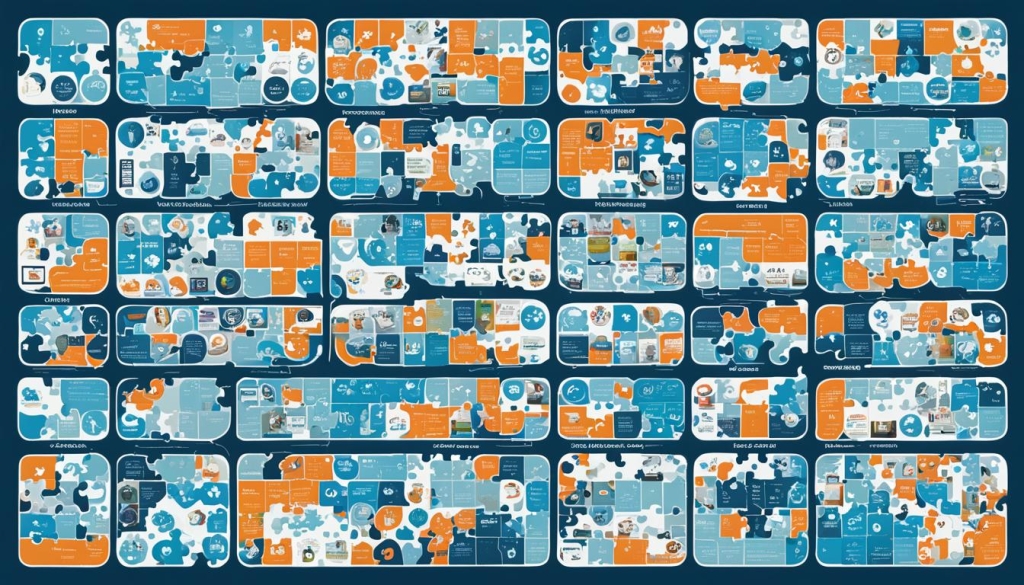
Using Drupal Modules
Drupal boasts a vast module repository, which lets you add various functions to your site without custom code. From SEO to social media integration, these modules help create a top-performing site. Tools like Drush, Xdebug debugger, and Composer smooth out module management, highlighting Drupal’s customization strengths.
Creating Custom and Custom Modules
Creating custom modules is the solution if existing modules don’t meet your needs. This involves naming, setting up, and developing unique components. Drupal 10’s event-driven architecture lets developers craft event subscribers. They trigger custom code for specific events. With PHP, JavaScript, and Twig, your modules can be both powerful and secure.
Tailoring Your Website with Drupal Themes
Drupal’s theming system lets you customize a site’s look and functionality. You can match any brand identity. Developers and designers can use themes to create a compelling interface and a smooth user experience. It includes adding themes, regions, and stylesheets and seamlessly working with Twig for deep customization.
| Tools | Description | Usage |
|---|---|---|
| Drush | Command line shell and scripting interface | Commonly used for managing Drupal configurations, database updates |
| Composer | Dependency manager for PHP | Used for managing project dependencies and upgrades |
| Xdebug | PHP extension for debugging | Utilized in debugging custom module development and core enhancements |
| Git | Version control system | Ensures proper version control and collaboration in projects |
Using these tools, your Drupal site can reach peak functionality and aesthetics. Drupal’s customization flexibility, with strong development and design tools, makes it a top pick for complex web projects.
How Drupal Enhases Your Website’s SEO
SEO is vital for being seen online, and Drupal is top-notch for it. It has built-in tools and extra SEO modules that make content stand out. Knowing how Drupal’s SEO works lets you use it fully as an SEO-friendly CMS.
Built-In SEO Tools
Drupal has built-in SEO tools that make optimizing easier. It starts with clean HTML and URLs you can change, helping with SEO. It also has XML sitemaps and strong taxonomy systems to better position your content for search engines.
Drupal follows SEO rules from big names like Google and Bing, ensuring sites work great on mobiles and load fast. Thanks to Drupal, websites can see a 12% rise in people visiting organically after six months of dedicated SEO work.
Additional SEO Modules
Drupal gives you more SEO modules to push your site even further. The Pathauto module creates URLs that search engines love, raising click rates by 25% from search results. The SEO Checklist module also reduces bounce rates by 15%, showing visitors find content relevant.
The Metatag module helps with better meta tags, increasing keyword rankings by 20% in three months. Modules like ImageAPI Optimize boost loading speeds by 17%, improving user experience and SEO. Using caching, like Internal Page Cache, reduces bounce rates by 22% thanks to quicker loading.
Best Practices for Drupal SEO
To make your site more visible, it’s important to follow Drupal SEO’s best practices. An internal linking strategy can increase time on site by 30%, helping with navigation and engagement. Using Google Search Console with Drupal can boost organic traffic by 16%.
Keep an eye on and tweak your SEO strategies to adapt to new algorithms, which can lift keyword rankings by 18%. This allows your Drupal site to stay competitive and draws more relevant visitors.
| SEO Module | Benefit | Result |
|---|---|---|
| Pathauto | Search engine-friendly URLs | 25% increase in click-through rates |
| Metatag | Optimized meta tags | 20% improvement in keyword rankings |
| ImageAPI Optimize | Faster page loading speed | 17% improvement |
| Internal Page Cache | Reduced bounce rates | 22% decrease |
Using Drupal’s tools and SEO modules and following best practices makes for good search rankings and connects you with your audience. This makes Drupal an excellent choice for boosting your website’s SEO.
Improving Performance with Drupal
Making your Drupal website faster ensures a great experience for users. It’s about using several methods to make the site faster. This is key to keeping visitors interested.
Performance Optimization Techniques
To start, make sure your webserver responds in under 200 milliseconds. Organize content well and use pagination to avoid slowing down your site. Opt for a responsive design for better performance on all devices. Keep Drupal, its modules, and themes updated to get new performance improvements. Use tools like PageSpeed Insights and GTmetrix to keep an eye on performance.

Caching, like built-in caches or Varnish, reduces server load. Content Delivery Networks (CDNs) make your site faster by storing static content closer to users. Combining CSS and JavaScript files, using image sprites, and cutting down external requests can also increase speed.
Important Performance Modules
Certain performance modules boost your site’s speed. For example, Advanced CSS/JS Aggregation shrinks CSS and JavaScript files. The community also suggests cache modules like authcache. Keep your database fast with indexing, good queries, and avoiding complex ones. Choose the right PHP version and use Drupal’s APIs for even better speed.
Tips for Faster Load Times
To speed up your Drupal site, merge and shrink CSS and JavaScript files. This reduces server load. Test your site’s speed with benchmarking tools to find and fix slow areas. A CDN can also make your site faster by reducing waiting times. Use Drupal’s caching for unnamed visitors and pick the best option for your update needs.
To speed up your site, turn off any unnecessary modules, like Devel. Drupal works well with MySQL, suggesting a 32MB cache size for the best performance. Good Apache settings, like turning off DNS lookups and turning on mod_deflate or mod_gzip, also help.
Follow these strategies and pick the tools and modules for a fast Drupal website. This leads to happier users and more engagement. For more tips on speeding up your Drupal site, check out advice from the Drupal community at improving Drupal website performance.
Ensuring Robust Security with Drupal
Security is vital in our online world. Drupal provides strong security features right from the start. It uses best practices and regular updates to keep your site safe. This makes users feel secure when they visit your website.
Security Features in Drupal
Drupal uses a detailed 25-point scale to rate security threats. Many big names like NASA and Tesla trust Drupal’s security. It protects against several types of cyber threats, including:
- Cross-Site Scripting (XSS)
- Authentication Bypass
- Remote Code Execution (RCE)
- SQL Injection
- Cross-Site Request Forgery (CSRF)
- Out-of-Date Themes and Modules
Best Security Practices
It’s critical to follow web security practices for a safe site. Pantheon offers ways to make this easier, such as:
- Role-based access for tailored user permissions
- SAML/SSO support
- Automated backups for secure database management
- Automatic HTTPS certificates to secure data transfer
- Advanced Global Content Delivery Network (CDN) and Web Application Firewall (WAF) with geolocation detection, IP allow/blocklisting, edge logging, and custom rules.
- Dev, Test, Live environments, automated workflows, and continuous monitoring for seamless Drupal security management
Handling Security Updates
Drupal releases security updates every Wednesday. These updates are scored to show their urgency, keeping your site’s security up to date. Pantheon’s Autopilot feature updates your site automatically, minimizing errors and maximizing security.
| Security Modules | Description |
|---|---|
| CAPTCHA and reCAPTCHA | Protect your forms from bots and spammers. |
| Security Kit | Enhance the security of your site through a variety of techniques. |
| Two-Factor Authentication (2FA) | Add an extra layer of security to user logins. |
| Password Policy | Enforce strong password rules to enhance account security. |
| Automated Logout | Automatically log users out after a period of inactivity. |
Using these modules, plus keeping up with security updates and practices, you’ll maintain strong security in Drupal. It’s crucial for keeping your site safe.
Top Drupal Best Practices
Running a Drupal site well means following best practices. These include managing content, setting up user roles, and performing regular site checks. These help ensure your site runs smoothly, stays safe, and is easy to use.
Content Management Tips
Content management best practices help keep your work organized. Use the Devel module to create test content. It’s good for checking performance and fixing bugs. Git is great for working together and keeping track of changes to content. Following Drupal’s coding rules makes your code easy to read and maintain.
Using the Twig template engine in Drupal 8 is key for developers. It makes designing templates simpler.
Effective Use of User Roles
Managing user roles well is key to a secure and orderly Drupal site. For most projects, setting clear roles and permissions is a must. This avoids mix-ups and makes development smoother. The Administrator Menu module helps manage the site more easily.
It’s important to use strong passwords and update them often. This keeps your site safe.
Maintaining Your Drupal Site
Keeping up with maintenance is critical for a safe and efficient site. Always update modules and use strong passwords for better security. Documenting your work can make a big difference. Good documentation makes it easier to handle changes over time.
Tools like Drupal Console, Xdebug, and PHPStorm help keep your site in shape. It’s also good to follow Drupal news to stay informed about the latest updates.
| Best Practices | Tools & Tips | Benefits |
|---|---|---|
| Content Management | Git, Devel module, Twig template engine | It avoids confusion, streamlines development |
| User Role Management | Administrator Menu module | Avoids confusion, streamlines development |
| Site Maintenance | Drupal Console, Xdebug, PHPStorm | Reduces errors, enhances site performance |
Real-World Applications of Drupal
Drupal is influential in various fields thanks to its flexibility and strength. It is great for managing content, whether simple or complex. These real-life Drupal examples show its broad uses.
Case Study: UCSF’s User Experience
The University of California, San Francisco (UCSF), improved its website greatly using Drupal, which made users’ visits much better. UCSF designed a site that’s easy to use for all visitors, showing how personal touches matter.
Case Study: Accelera’s Conversion Enhancement
Accelera used Drupal to greatly increase its website’s conversion rates. They saw a big jump in conversions by customizing Drupal to their needs. This success story is why big names like Tesla and Pfizer rely on Drupal for flexibility.
Case Study: Major League Soccer’s Customization
Major League Soccer (MLS) chose Drupal for an adaptable website that meets unique needs. They made a website perfect for both teams and fans. The platform shows Drupal can be shaped to fit very specialized requirements.
Here is a list of some big brands using Drupal:
| Brand | Industry | Key Drupal Usage |
|---|---|---|
| EW.com | Media | Registers 10 million visits monthly |
| McDonald’s Australia | Retail | Enhanced customer experience |
| Pfizer | Pharmaceutical | Robust information management |
| States Newsroom | Non-profit news | Covering state reporting with over 25 affiliate sites |
| Al Khaleej | Media | Nominated for Acquia 2021 Engage Awards |
The examples above show Drupal’s role in offering flexibility and a better user experience. It excels in personalization and optimization, making it a prime choice for various needs.
Conclusion
Choosing Drupal, especially with Sitewired Web Solutions, opens up a world of top-notch web solutions. This powerful CMS allows for deep customization, with many modules available. It also offers secure and SEO-optimized features. Through this article, we’ve seen how Drupal offers more than other platforms. It’s great for growing businesses and unique digital projects.
Even though Drupal 8 had its hurdles and some prefer WordPress, Drupal remains a strong option. Its latest version, Drupal 9, brings valuable updates. It keeps improving to meet today’s web development needs. With features like API-first design and the Layout Builder, Drupal gives you the tools to reach your web goals.
The end of support for older versions like Drupal 7 means it’s time to consider your website’s future. Planning and getting the right advice are key. With Drupal, your website can be more powerful than ever. It stands ready to help bring your digital projects to life.

