Building a website in 2025 doesn’t have to be expensive. There are four typical ways to develop your website: a website builder, a WordPress site, a Drupal website, or by hiring a professional developer. This guide to website design costs will help help you navigate your budget. Website design builders are the most cost-effective option, costing as little as $6 per month. This is because they provide pre-made templates that are customizable to your liking without needing any coding knowledge. On the other hand, using WordPress requires more technical know-how and could cost anywhere between $11 and $50 per month, depending on your hosting plan. Lastly, hiring a professional designer is your best bet if you want to create something truly unique. However, this will likely be expensive as it involves paying for their time and expertise.
Which one of these websites do you think was the most expensive?
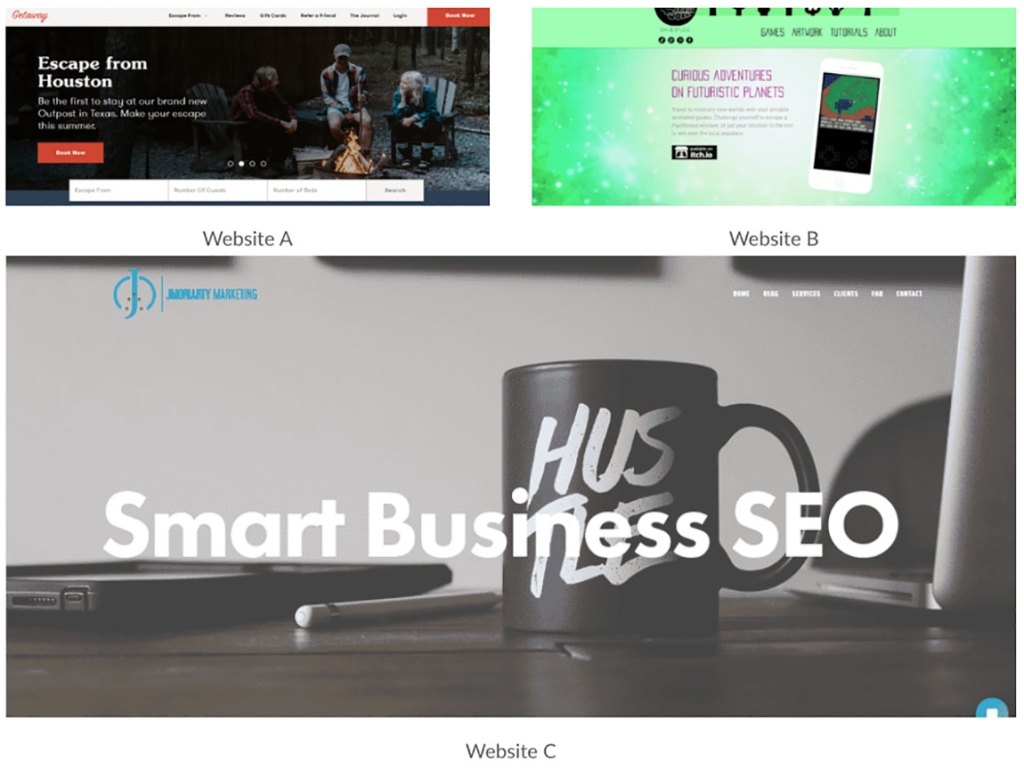
If your assumption were Website A, you would be correct- it is a custom-constructed website, estimating around $5,000 for the expense. As for the other two designs, they are just fanfare and are available free from DIY website creators Wix and Squarespace. If you want an ad-free website, then it will cost a minimum of $16 each month with these builders.
No matter what route you decide to take when building your website in 2023, there are plenty of options available that won’t break the bank. With research and planning, you can find an affordable solution that meets all your needs without sacrificing quality or functionality.
The Three Primary Methods for Building a Website:
- Using drag-and-drop website builders like Wix and Squarespace.
- Using WordPress web design, Drupal web design some other open-source CMS with a free or paid theme
- Completely customized from scratch and based precisely on your requirements.

As we have already discussed, drag-and-drop website builders do not require coding knowledge. You get hundreds of free templates ready to take your custom web design live! It costs around $13 to $20 per month. However, these builders have several limitations. While no coding is required, you can’t add custom functionality to your website.
You don’t have to pay for CMS (Content Management System) when you build a website using WordPress. A CMS is software that lets you build new pages, create new blogs, and maintain and update your website.
Although WordPress is open-source and free, you should expect to pay for essentials like website hosting, SSL certificates, themes, and plugins. Even at the low end, if you build your WordPress website without hiring a designer or developer, you can expect to spend between $1500 and $3000.
The most expensive method is building a site from scratch based on your requirements. This can set you back approximately $5,000 to $15,000 if you want a complex e-commerce site with 50+ pages and an integrated complete payment solution.
What Are The Three Main Website Design Elements to Consider?
Your website is an amalgamation of three main elements that deliver flawless performance and reliability. These are:
- User Interface: Your website’s navigation and how users interact with it. What difficulties may they encounter, and how can you address them?
- Graphic Design: Using high-res images, unique graphics, and images that adjust to screen sizes without pixelation. Graphical design elements that immediately distinguish your website from the rest. Brand logos, and everything in between.
- User Experience: What feelings and experiences do users have when browsing your website?
At Sitewired, we treat each website uniquely, even in the same niche. While graphics and visuals are critical to enhancing your brand image, your website’s usability differentiates it from others.
You must decide what can and cannot be done on your website. Do you want a website that allows people to sign up and upload documents? It can be done but will require different backend functionalities and a complex development procedure.

Factors Impacting Website Design Costs
Several factors impact the cost of designing and building a quality, fully functional website:
- Size of Company
- Website requirements (i.e., static or blog/magazine/app/SaaS)
- Website style
- Open-source (WordPress, Drupal.)
- Closed-source (custom from scratch using PHP and HTML, which costs more than open-source)
- Number of pages
- Website functionality
- Type of website (e-commerce, magazine, blog, portfolio, and informational.)
Breakdown of Website Design Costs
At Sitewired, we cater to startups and small and medium-sized businesses in Denver, Co. Based on our experience, here is a breakdown of costs for different tiers:
- Startups and small businesses – $1,000 to $10,000
- Medium-sized companies – $10,000 to $25,000
- Large businesses and enterprises – $25,000 to $50,000
Website Essentials
Here is a further breakdown of website essentials:
- Domain registration – $15 to $40 per year
- Website hosting – $70 to $200 per year
- Basic website design – $1000 to $10,000
- SSL Certificate – Free to $1,000 per year
Nothing we have discussed so far is a luxury. You can see how quickly these costs add up depending on your requirements. Having reliable website hosting and an SSL certificate would protect your website from hackers.
SSL certificates aren’t vital only for e-commerce sites anymore. Google has made SSL certificates an important ranking indicator for websites.
Regarding website design, startups, and small businesses must enhance their online identity. Ideally, every web design should be responsive on mobile devices.
If you are a startup or small business, we understand you’re on a tighter budget and need more money for a large enterprise. Realistically, you shouldn’t expect to spend more than $5,000 for a small website with all the essential pages of your business, such as Home, About Us, Services, Contact, and a blog.
If you are looking for an e-commerce store, there may be additional costs you need to consider, such as:
- Creation of pages required for each product
- Payment method integration (Credit/Debit Card, Venmo, Paypal, Stripe.)
- Custom coding to ensure payment protection
- Paid SSL Certificate
An e-commerce website for a startup can set you back anywhere between $5,000 and $10,000, again dependent upon how complex your requirements are.
Why is Hiring an Agency The Most Expensive Option?
While hiring a website designing agency is the costliest option, it goes without saying that it’s also the wisest.
Engaging with a digital marketing agency goes a long way beyond just aesthetics. Agencies have some of the best coders, developers, marketers, and designers to optimize the user experience of your website.
With more resources at their disposal, an agency gives you the highest return on your investment, which is why startups and small businesses hire them to redesign websites.
How Much Will a Website Cost if I Use a Website Builder Like Wix?
Generally, the starting expenditure to assemble a site is around $200, with a recurring charge of close to $50 monthly for upkeep. If you secure the services of a developer or designer, one should expect an upfront expense of nearly $6,000 and ongoing costs of almost $1,000 annually.
Website builders are an excellent way to create a professional website without learning to code or hire a web designer. The best website builders come with various features and pricing plans, so it’s essential to consider your needs before deciding. The least expensive paid plan for each builder is $11.99 per month, but buying an annual or 36-month contract is often cheaper than paying monthly. GoDaddy and Wix offer a free program, and Squarespace offers a free trial.
When figuring out how much you should spend on a website builder, you must consider the quality you’ll get in return. Low-rated options such as SiteBuilder or 1&1 IONOS may be cheaper, but they will provide different features and support than more expensive options like Wix or Squarespace. Ultimately, it’s worth spending extra on a better builder if you want to get the most out of your website.
What are The additional Costs of Using a DIY Website Builder Like Squarespace?
Using a website builder is an excellent way to create a professional-looking custom web design without paying for expensive professional help. You won’t need to hire a creative web designer or developer, as the builders are easy to use, and you can quickly get the hang of them. The main cost associated with using a website builder is the subscription fee, which can be paid either monthly or annually. Depending on the features you require, this could range from a few dollars per month to hundreds per year.
A website builder is an affordable way to create a stunning online presence for yourself or your business. The great thing about using a website builder is that it offers plenty of features and customization options to make your site look exactly how you want it. You’ll also have access to various tools, such as analytics and SEO optimization, which will help you track your site’s performance and ensure it reaches its full potential. Additionally, many website builders offer customer support if you face any issues while building your site.
Domain Names:
A custom website domain is essential for creating a professional online presence. It allows you to create a unique identity and helps customers find you more easily. Many website builders offer a free custom domain when you sign up, usually for the first year. After that, you will need to pay an annual fee to keep the domain active.

The cost of domains varies depending on the type of domain name, but most common ones, such as .com, typically cost around $12 per year. It’s relatively affordable and worth it if it helps your company website stand out from your competition and attract more customers. Additionally, many hosting providers offer discounts on domains if you purchase them in bulk or with other services such as web hosting or email accounts.
Apps:
There are various options available for adding apps to your website. You can choose from free or paid apps ranging from $3 to $60 monthly. Giving you the freedom to pick and choose which apps you want to install and which plan best suits your needs.
With the wide range of prices available, you can find an app that fits your budget and provides the necessary parts. The cost of these paid apps is relatively low compared to other services, making them an attractive option for those looking for additional features on their site. Many apps offer free trials, so you can test them before committing to a monthly subscription.
Pre-Built Themes, Web Hosting, and Security:

Websites are essential for businesses or individuals looking to establish an online presence. However, setting up and maintaining a website can be relatively inexpensive. Fortunately, with website builders like Wix and Squarespace, you don’t need to worry about paying for themes, hosting, or security – these costs are all included in your subscription.
Themes allow you to customize the look of your website without having to write any code. With a website builder, you can access hundreds of professionally designed templates that can easily be customized to fit your needs. Hosting is also handled – no need to worry about finding a reliable web host or dealing with website maintenance and support. And finally, security is included in the package – your website will be protected from malicious attacks and data breaches with built-in security features like SSL encryption and malware scanning. With all these costs taken care of by your subscription fee, you can focus on creating a fantastic website without worrying about the technical details.
What Are The Extra Costs of Using WordPress to Build a Website?

When creating a website with WordPress, the main cost associated is hosting. However, other costs come into play when building a website with WordPress. These include domains, plugins, and themes.
Domains are the address of your website and can range from $10 to $20 per year, depending on the domain extension you choose. Plugins are additional features that can be added to your site and can range from free to hundreds of dollars, depending on the plugin’s functionality. Themes are templates for your website and can vary from free to hundreds of dollars, depending on their complexity. All these extras can add up quickly, so it’s essential to consider them when budgeting for your WordPress website.
Hiring a Professional
Hiring a WordPress developer to help you build your website can be a great way to get the most out of your project. Professional developers are experienced in WordPress, from setting up themes and plugins to customizing code and creating complex websites. The cost of hiring a WordPress developer can vary greatly but typically ranges from $30 to $100+ per hour. It’s essential to research several companies before hiring, as the more you pay for a developer, the better the quality of work they are likely to provide.
When considering the cost of hiring a WordPress developer, it’s important to remember that this is an optional expense. Many people can create their websites without professional help, so it’s worth weighing up whether or not you need assistance before spending money on a developer. However, if you need help with your website, spending around $100 per hour is usually within the average cost range for a capable WordPress specialist.
Domains:
A domain name is essential for any website, and it’s the first step to your business or blog online. It’s crucial to pick out a custom domain from day one, as this will help people find you easily online. The cost of registering a domain can vary depending on the hosting provider you use and the type of domain you choose – usually between $12 and $85 per year. Fortunately, some web hosts, such as Bluehost, offer free one for the first year, making it easier to get started without paying upfront costs.
When picking out a domain name, it’s essential to consider how easy it is to remember and spell correctly. You should also consider how well it reflects your brand or business – if you’re creating a blog about travel, something like ‘travelblogger.com’ would be more memorable than something generic like ‘myblogsite.com.’ Ultimately, choosing the right domain name can make all the difference in helping people find your website online!
WordPress Plugins:

Plugins are a great way to add extra features and functionality to your WordPress website. They can include simple contact forms, testimonials, newsletter subscriptions, and more. The cost of plugins can vary greatly depending on what you’re looking for, ranging from $0 to $100+ per year. Free and paid plugins with different plans are available; you can start using the free version and upgrade if you need more.
With so many options available, there’s sure to be a plugin that fits your needs and budget! If you’re looking for something specific, researching the available plugins and their pricing plans is worth researching. Additional plugins include adding e-commerce or multiple languages to your WordPress website. It’s essential to ensure the plugin is compatible with your current version of WordPress before making any purchases.
Themes:
When choosing a theme for your website, plenty of options are available. Start with a free template; then, you can find some excellent templates in the theme directory. WordPress themes are around $50 and can go as high as $200. Usually, this is a one-time charge.
Investing in a premium theme could be worthwhile if you’re looking for more than an average website design. Consider this a theme and plugin package! The benefit of using a more expensive theme is that it usually comes with support and updates to stay relevant over time. It also has built-in features that would otherwise require you to purchase premium plugins separately.
Security and Hosting:
Regarding website security, it is essential to invest in suitable measures. Hosting providers often have basic security features built into their plans; more may be needed to protect your WordPress site from online attacks. Fortunately, there are several free security plugins available that can help you keep your site safe.
Sucuri is a plugin that scans and removes malware threats from your website. It’s a free plugin, but if you want complete protection, you must purchase a plan – the cheapest option costs $199.99 per year. If this seems too expensive for you, then other options are available; it’s worth researching and comparing different security solutions before deciding.
Look for Promotions
There are often deals and sales on the website builder websites, such as Black Friday, that allow purchasers to get a discounted price. Take advantage of these fantastic discounts, which can be up to 80% off!
What is The Average Cost of Hiring a Professional Web Designer?
When hiring a web designer, several factors can affect the cost. The setup fee is typically around $160, while the design and building of the website can range from $5,000 to much higher depending on the project’s complexity. Content creation is another factor that will add to the cost, with an average price of $500. Additionally, you may need to pay for training to use your website after it has been built. Finally, maintenance fees should also be considered when budgeting for a web designer; these can range from $500 upwards.
The average cost of a web designer is around $6,760, but this figure can vary greatly depending on individual requirements. To get an accurate cost estimate of what you’ll be paying for a web designer, we recommend using Expert Market’s web design comparison tool. This will provide tailored recommendations and pricing information based on your specific needs. Another way to reduce costs is buying a premium WordPress theme and asking the designer to customize it instead of building a site from scratch.
Breaking Down The Cost of Hiring a Professional Web Developer
Hiring a designer to build your site can be a great way to get the perfect website for your business. However, it’s essential to understand the costs involved in making an informed decision. The table above breaks down the different factors you pay for when hiring a web designer and gives an average price of $6,760. This includes setup fees, design and building costs, content creation fees, training to use the website, and maintenance fees.
Many designers and developers use WordPress as their platform of choice when creating websites. Some of these costs may overlap with those associated with building a website using WordPress. There also may be unplanned costs, such as training on how to use your website after the web designer has created it. You must factor all of these elements into your budget before deciding to hire a web designer for your project.
How Can I Reduce The Costs When I Hire a Professional?
When hiring a web designer, the price can be pretty high. However, there are ways to lower the cost of hiring a designer: buy a pre-built WordPress template and ask a designer to customize it.
Don’t try to search for a designer with low prices to save cash – you won’t get the value for your money this way. You usually get what you pay for! If you’re tight on money, the best option would be to head towards either the website builder or WordPress section of this article, as these are more affordable options than hiring an expensive web designer.
Website Content Writing Costs
Creating website content is integral to the web design process and can be costly. Depending on the project’s complexity, designers may charge by the hour or by the project. This cost includes hosting, learning how to use website builder software, purchasing templates or custom designs, and populating content. Hourly rates typically range from $50 to $80 per hour, while tasks can cost anywhere from $100 to $500 per year.
Ask Questions
When building a website, the first question that often comes to mind is, “How much does a website cost?” While this is an important question, there are many other questions you should be asking to get the most out of your website. Your budget will play a significant role in determining what kind of options you have available when it comes to building your site. If you’re working with a small budget, you may not be able to afford a professional web designer and instead opt for WordPress or a website builder.
Remember that there are two main costs associated with building a website: the cost of hosting and the cost of design. Setting a budget before you start is essential for success as it will help ensure you spend on both aspects wisely. Additionally, ask yourself questions such as “What features do I need?” and “What type of design do I want?” These questions will help ensure you get what you need from your website without exceeding the budget.
Recap
Ensuring you get the most for your money is essential regarding website cost. A good website should be worth every cent you spend and provide a great user experience. It is necessary to consider all the features and services you need when budgeting for your website. This includes things like hosting, domain name registration, design, content creation, and any other services that may be necessary.
Once you have determined your budget and what services you need, it is time to start building your website. There are many website creation options, from DIY solutions to professional web development companies. Whatever route you take, ensure that the result meets your expectations and provides an enjoyable user experience. Happy building!
Concluding Thoughts
Your website is an indirect salesman of your company. An outdated website that looks clunky and difficult to navigate will drive potential investors, customers, and leads away from your business.
More than 75% of your customers will judge your business’s credibility based on your website’s speed, performance, and overall design.
Professional development agencies create websites with complex functionality that can never be achieved using freelance designers or drag-and-drop website builders.
Are you still trying to understand? We’re here to help. Talk to us or send your website for a detailed, unbiased critique.

