Estimated reading time: 24 minutes
Are you overwhelmed by the thought of creating an online presence for your business? With a content management system (CMS), you can take control of your website and share your message with the world. That’s why SiteWired created this Beginners Guide to Content Management Systems – CMS!
In this beginner’s guide to Content Management Systems (CMS), we’ll cover everything from the benefits of using a CMS to tips for blogging platforms. Let’s get started on making your website design dreams come true!
What is a Content Management System (CMS)?
A content management system allows the average user to create, modify, and publish content easily.
It provides an easy-to-use interface for creating, editing, and publishing digital content without writing code. With a CMS, you can quickly and easily create pages, add images, embed videos, and more.
You can also customize your website design with different themes and plugins. A CMS allows businesses of any size to create an online presence without hiring a professional web developer or designer.
It’s perfect for small businesses to take control of their web presence. Creating a website that looks great, functions well, and meets their individual needs.
Get ready to learn about the fantastic benefits of using a CMS! A CMS is an invaluable tool for businesses of any size. This allows them to quickly and easily create a professional online presence without investing in web development or design.
With the right CMS, you can take control of your web content and maximize the potential of your website with features such as:
- Easily manage your content in one place without navigating complex code and multiple web pages.
- Create beautiful websites with drag & drop customization functionalities that do not require coding knowledge.
Make content changes quickly and easily on any page of your website. - Optimize workflows by providing granular access and security control over who can make changes to specific sections of content.
Gain real-time insights into user behaviors through embedded analytics tools.
Benefits of Using a CMS
A CMS allows you to easily create, manage, and publish relevant web content without writing code. It’s user-friendly and straightforward to use, it also offers many benefits that make it an invaluable tool for businesses.
For starters, using a CMS gives you complete control over your website design and content. You can customize your site with different themes and plugins. You can add images, embed videos, create pages, audio content, and more. All this without needing to hire a professional web developer or designer.
Managing your site on a CMS platform is easier than maintaining an HTML-based site. There’s no need for manual coding. This makes updating content faster and more efficient, leading to increased business productivity.
Using a CMS, you can maximize the potential of your website. Features include search engine optimization (SEO) tools that help improve visibility in search engine results pages (SERPs). This means more people will find your website, which leads to increased traffic and potential customers for your business.
A content management system is the perfect solution if you’re looking for an easy way to manage your website content! Its user-friendly interface and numerous benefits, it’s no wonder why so many businesses choose this platform as their go-to solution.
Types of Content Management Systems (CMS)
When choosing the right content management system (CMS) for your business, many options are available.
Each has unique features and capabilities, from open-source CMS platforms such as WordPress and Drupal to more complex enterprise-level solutions. You’ll be able to find a CMS that meets the specific needs of your business and fits within your budget.

Open-source systems like WordPress offer various customization options that are ideal for small businesses or individuals with limited technical experience.
They are typically free or cost little to use, making them an attractive option for businesses on a tight budget.
Enterprise CMS solutions provide robust security and scalability for larger organizations that require more advanced features and functionality.
No matter which type of CMS you choose, it’s important to remember that not all CMS are created equal. Research different options so you can make an informed decision when selecting the best platform for your business needs.
Popular Content Management Systems
Many popular options are available when choosing the right content management system for your business. WordPress and Drupal are two of the most widely used open-source CMS platforms on the market today.
Both offer various customization options that make them ideal for small businesses or individuals with limited technical experience. They also typically cost very little to use, making them an attractive choice for businesses on a tight budget.
Both systems provide robust security and scalability, ensuring your business can continue to grow without worrying about outgrowing its current CMS platform. Best of all, they come with comprehensive documentation and support networks so you can quickly find answers to any problems.
WordPress and Drupal are popular CMS solutions worth considering whether you’re just starting or have been running a business for years. Investing in one of these platforms will help ensure your business has the tools it needs to succeed.
WordPress and Drupal can help you create a custom solution that will last years. With their support networks, scalability, and robust security features, these two CMS platforms are an unbeatable choice for small businesses.
Coming up next, we’ll take a closer look at how WordPress can help you reach your goals.
WordPress
When it comes to content management systems, WordPress is the reigning champion. With its easy-to-use interface, comprehensive documentation and support network, and impressive scalability options, WordPress is an unbeatable choice for small businesses looking to take their website to the next level.

WordPress has everything you need to make your business successful:
- Customizing your site with themes
- 1000’s of free plugins
- Can handle large amounts of traffic
- Thousands of tutorials available online
WordPress is a perfect choice whether you’re just starting out or have been running a successful business for years. Investing in this powerful CMS now will help ensure your business has all the tools it needs for success in the long run.
WordPress Pros and Cons
Pros:
- Easy to use and user-friendly
- WordPress has a large community with extensive support
- Customizable with a variety of themes and plugins
- SEO-friendly, making it easier for your website to show up in search engine results
- Free to use
Cons:
- Vulnerable to security breaches if not properly maintained
- WordPress can be slow if not optimized correctly
- Requires regular updates and maintenance
- Some themes and plugins may not be compatible with each other, causing compatibility issues
- Customizing WordPress requires some coding knowledge, which may be challenging for beginners.
Joomla!
Joomla! is the ideal content management system for those looking to create a professional website with minimal effort. This powerful CMS features a wide range of features that make it easy to customize your site and manage content.

With its intuitive user interface, robust security features, and built-in SEO tools, Joomla! It provides users with the perfect platform to showcase their business online.
Thanks to its scalable architecture, businesses of any size can benefit from Joomla! From simple blogs to large e-commerce stores, Joomla offers users the flexibility they need to build a unique website tailored to their needs.
You won’t have to worry about having technical expertise as there are plenty of resources available online that can guide you through setting up your site from scratch.
Whether you’re just looking for an easy way to get started or want a powerful platform that allows you to take your business further, Joomla! is the perfect choice for anyone looking for an efficient, reliable CMS.
Joomla Pros and Cons
Pros:
- Free and open-source content management system
- Large community of developers and users who offer support and resources
- Allows for easy customization and integration with third-party extensions
- User-friendly interface and is easy to use for non-technical users
- Cons:
- Steep learning curve for beginners
- Requires some technical knowledge for customization and development
- May have compatibility issues with certain third-party extensions
- Requires regular updates and maintenance to ensure security and performance
Drupal
Drupal is a powerful and reliable content management system that can help you create the perfect website for your business. With its intuitive user interface, Drupal makes it easy to manage various content types and customize the look and feel of your site. Its robust security features ensure your data is safe and secure.

With Drupal, you won’t have to worry about coding knowledge when setting up your site. Plenty of resources available online can guide you through the process.
Related: Drupal 7 End Of Life
The Drupal CMS has many features, including SEO tools, social media integration, and flexible design options. Allowing you to create a website tailored to meet the needs of your business.
Some of those featured include:
- Easy to use and manage website: With Drupal’s easy to use interface, anyone can quickly and easily create, edit, and manage content on their website.
- Powerful themes and customizations: With Drupal’s dynamic modules and powerful themes, you can quickly create robust websites with custom features.
- Security and Scalability: With built in security measures, your website will be safe from hackers. And with its scalability feature you can quickly manage an ever increasing volume of traffic without fear of crashing.
- Flexibility & Interoperability: Integrate third party services with ease into Drupal making it the perfect solution for powering your web presence.
- Community Support: Take advantage of the world’s second largest open source community to get advice, find help resources and stay up to date on emerging technologies in the digital landscape.
From content creation to large e-commerce stores, businesses of any size can benefit from using Drupal. Due to its scalability, this CMS adapts to your business’s changing needs over time. This ensures that your site remains up-to-date and competitive in today’s digital landscape.
Drupal Pros and Cons
Pros:
- Flexible and extensible content management system
- Almost any type of website is possible with Drupal
- Open-source nature encourages collaboration for development and customization
- It’s well known for high-security standards
Cons:
- The steep learning curve for beginners
- Complex administrative interface with a lot of options that could be confusing
- Not as user-friendly as some other popular CMSs
With all its features combined, Drupal is the ideal choice for anyone looking for a professional website with minimal effort!
Squarespace
Squarespace is an incredibly powerful and user-friendly content management system that makes it easy for anyone to create a stunning website quickly. With its simple drag-and-drop editor, designing your site is a breeze.

Plus, the beautiful templates available allow you to quickly customize your site’s look and feel without any coding knowledge.
With Squarespace’s integrated analytics tools, you can track your website’s performance and make adjustments when needed.
You don’t have to worry about security or hosting, as this CMS takes care of both for you.
With Squarespace, all your data is stored safely in the cloud, so you can rest assured that your information is secure.
Whether you’re a small business looking for a professional online presence or someone seeking to set up their own website, Squarespace has everything you need.
This powerful platform allows users to quickly build and maintain their website with minimal effort – making it the perfect choice for people who want a hassle-free way to get online!
Squarespace Pros and Cons
Pros:
- User-friendly platform with drag-and-drop interface
- Wide range of modern and professional templates to choose from
- All-in-one platform for website building, hosting, and domain registration
- Offers 24/7 customer support
- Provides built-in SEO and analytics tools
Cons:
- Limited customization options compared to other website builders
- Higher pricing plans compared to competitors
- Limited third-party integrations
- No option for exporting website data to other platforms
- Limited e-commerce features for online selling.
Wix
Wix is an innovative and powerful content management system that makes it easy for anyone to create a stunning website quickly. With its intuitive drag-and-drop editor, you can customize your site’s look and feel with just a few clicks of the mouse.

Wix boasts over 500 professionally designed templates, so you can find the perfect one to match your brand.
Wix is incredibly user-friendly, but it also offers a range of features that make it easy to market and promote your website.
From SEO tools to help boost your search engine rankings to integrated social media buttons for easy sharing. Wix has everything you need to get the word out about what you have to offer.
It also provides reliable hosting services, so you don’t have to worry about managing servers or dealing with maintenance issues.
Wix has everything you need – making it the perfect choice for those who want an effortless way to go digital!
Wix Pros and Cons
Pros:
- Wix is easy to use and requires no coding skills
- Wix offers a wide range of templates and customization options
- Wix has a free plan with basic features
- Wix offers a variety of third-party integrations
Cons:
- Wix’s free plan has limitations and includes Wix branding
- Wix’s SEO capabilities are limited compared to other website builders
- Wix’s e-commerce features are not as robust as other platforms
- Wix’s customer support can be slow to respond
Shopify
Shopify is an all-in-one platform for anyone looking to create a powerful, successful online store. With Shopify, you can easily design and customize your own website in minutes, giving you complete control over the look and feel of your storefront.
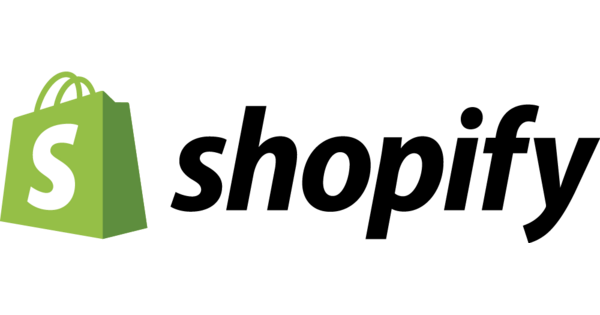
Shopify offers a range of features that make it easy to easily manage your inventory, process payments securely, and easily track customer orders.
If you’re looking to take advantage of the booming e-commerce industry, Shopify is the perfect choice. Its intuitive interface makes it easy to set up your shop in no time at all.
You’ll also benefit from access to powerful marketing tools such as SEO optimization and automated email campaigns – helping ensure that your store reaches the broadest possible audience.
Shopify also provides reliable hosting services, so you don’t have to worry about managing servers or dealing with maintenance issues.
Its 24/7 customer support team is always on hand to provide advice and guidance should you encounter any problems.
Shopify is the go-to solution for anyone wanting to launch their store quickly and easily!
Shopify Pros and Cons
Pros:
- Easy to set up and use
- Offers a wide range of customizable templates
- Provides secure payment options
- Offers 24/7 customer support
- Integrates with various social media platforms for marketing purposes
Cons:
- Limited customization options for advanced users
- Monthly fees can add up for small businesses
- Additional transaction fees on top of payment processing fees
- Limited access to customer data
- Limited control over SEO optimization
Magento E-Commerce Platforms
Magento is the world’s leading e-commerce platform, providing businesses with a powerful and versatile solution for creating an online store.
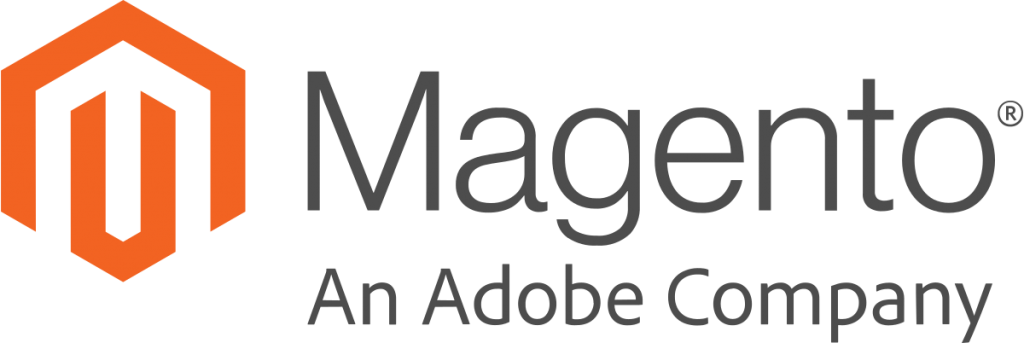
Due to its intuitive and user-friendly interface, Magento enables users to create stunning stores easily – no matter their technical ability or coding knowledge.
Magento offers a range of advanced features that make it easy to manage your inventory and process payments securely.
Its built-in analytics engine allows you to track customer behavior and gain valuable insights into your store’s performance.
Also, with access to powerful marketing tools such as automated email campaigns, you can reach new customers and maximize sales.
Magento provides reliable hosting services, so you don’t have to worry about managing servers or dealing with maintenance issues.
Its 24/7 customer support team is always on hand to provide advice and guidance should you encounter any problems. With Magento, you can easily create an online store that looks great, functions smoothly, and drives traffic – allowing you to take advantage of the boom in e-commerce!
Magento Pros and Cons
Pros:
- Magento is a powerful and flexible e-commerce platform
- It offers a wide range of customization options for businesses
- Magento has a large community of developers and users, providing support and resources
- The platform is SEO-friendly and can help businesses improve their online visibility
- Magento offers a variety of integrations with popular payment gateways and shipping providers
Cons:
- Magento can be complex and difficult to set up for inexperienced users
- The platform requires significant technical knowledge to customize and maintain
- Magento can be resource-intensive, requiring a powerful server and high-speed internet connection
- Some features and extensions may come with additional costs
- The learning curve for Magento can be steep, requiring time and effort to master the platform.
User Roles in CMS
Understanding user roles in a content management system (CMS) is essential to setting up your online business.
User roles dictate the user’s access level to specific functions within the CMS. An effective user role strategy can help ensure your website remains secure and operates efficiently.
User roles can range from introductory levels such as ‘administrators,’ who have complete control over every aspect of the CMS, to ‘subscribers,’ limited to viewing content without editing it.
In addition, you may also want to assign specific roles for marketing, sales, or accounting departments – allowing them to manage their own areas without needing admin-level access.
Assigning different user roles makes it much easier for everyone involved to understand their responsibilities and gives you greater control over who has access to sensitive information.
As well as creating an efficient workflow, user roles help protect your business from potential security threats by limiting what users can do with the CMS.
By assigning appropriate user roles based on need-to-know criteria and regularly reviewing them against changing needs, you can ensure that your website remains safe and secure at all times.
User roles are key in setting up a practical and secure foundation for your website. You can ensure your business remains protected and runs smoothly with the correct user role strategy.
So take the time to create a robust user role system and reap the rewards of a successful online business! Get ready for the following section: learn about the Administrator/Superuser Role and the power it holds!
Administrator/Super User Role
The Administrator/Superuser Role is the most crucial user role in a content management system (CMS). This user has complete control over all aspects of the CMS, including creating and editing content, managing user roles, and making changes to the website’s design.
The Superuser is also responsible for maintaining the security of the CMS by ensuring that only authorized users have access to sensitive data.
Having an effective Administrator/Superuser Role can be a great asset for any online business. It allows you to have complete control over your website’s functionality and helps keep your website safe from potential security threats.
The Administrator/Superuser Role should always be assigned to an experienced individual who understands how the CMS works and properly manages user roles.
For businesses looking to maximize their online presence, having an effective Administrator/Superuser role is essential.
By assigning this role to someone qualified and knowledgeable about your CMS, you can ensure that your website remains secure and runs efficiently. So don’t forget about this decisive role – make sure you assign it to someone capable of protecting your business!
Editor Role
The Editor Role is essential to any content management system (CMS). As the name implies, this user role is responsible for creating and editing content on a website. The Editor Role allows users to add, edit or delete web pages, posts, and other content in a CMS.
Having an effective Editor Role can be highly beneficial to any online business. Not only does it enable users to make changes and updates to their website’s content quickly, but it also allows them to manage multiple user roles at once. This makes it easier for businesses to collaborate with multiple authors while still keeping control over their website’s information and security.
An effective Editor Role is crucial for businesses looking to get the most out of their online presence. Assigning this role to someone knowledgeable about your CMS, you can ensure that your website remains secure and up-to-date with relevant information. So don’t neglect this vital role – give it the attention it deserves!
Author Role
The Author’s Role is essential to any content management system (CMS). As the name implies, this user role is responsible for creating original and unique content on a website. The Author Role allows users to write blog posts, create webpages, and produce other types of content in a CMS.
Having an effective Author Role can be highly beneficial to any online business. It enables users to quickly create new content, keep their website up-to-date, and helps them build their brand identity with engaging and creative material.
Having multiple authors ensures that no single person has too much power over the information presented on the site – which means everyone’s voice will be heard!
For businesses looking to get the most out of their online presence, having an effective Author Role is paramount. By assigning this role to someone knowledgeable about your CMS, you can ensure that your website remains fresh and exciting with compelling content. So don’t neglect this critical role – give it the attention it deserves!
Publishing Content with CMS
When it comes to publishing content online, a content management system (CMS) can be an invaluable tool. It makes the process much easier by automating many steps and provides numerous benefits that help you get more out of your website.
For starters, CMSs allow you to publish content quickly and easily. Content is organized into categories, making it easy to find what you need without searching hundreds of pages. Plus, the ability to schedule posts in advance allows you to plan ahead and ensure your content is always fresh and up-to-date.
Another great benefit of using a CMS for publishing is that you can customize the look and feel of your website with professional themes and plugins. This means your site will have a unique style that stands out from other websites in your niche – giving visitors a better experience when they visit.
Security is another key advantage of using a CMS for publishing content. With built-in features such as user authentication, spam protection, and malware scanning, you can rest assured that your site will remain safe from hackers or malicious software.
CMS provide plenty of advantages when it comes to publishing content online – allowing businesses to create compelling websites with ease!
Using a CMS for publishing content is an incredible way to get the most out of your website. From quick and easy content publishing to custom themes, security, and more. It’s clear why so many businesses are choosing CMSs over traditional methods.
Stay tuned to learn how to create posts and pages in WordPress, schedule posts with CMS, and design page layouts with CMS!
Creating Posts & Pages in WordPress and Other CMS
Creating posts and pages in WordPress and other content management systems (CMSs) is essential to running a successful website.
WordPress is the most popular CMS, with its intuitive interface making it easy to create content quickly. For those looking for more customization, plenty of plugins and premium themes are available to help you make your website look exactly how you want it.
Scheduling Posts with a CMS
Scheduling posts with CMSs helps keep your content fresh and up-to-date without manually posting each update. This allows businesses to plan ahead and ensure their content reaches the right audience at the right time.
Designing Page Layouts with a CMS
Designing page layouts with CMSs can give visitors a better experience when they visit your website – helping them find what they’re looking for quickly and easily.
With drag-and-drop tools, creating visually appealing designs has never been easier – giving your business an edge over competitors.
Content management systems provide numerous benefits that help businesses get the most out of their websites – from quick and easy publishing to custom page layouts, scheduling options, and more!
Investing in a CMS could be just what your business needs to succeed online.
Search Engine Optimization (SEO) for Content Management Systems
Search engine optimization (SEO) is an essential part of making sure your website content is seen by the right people.
With a content management system like WordPress, you can easily optimize your website for SEO.
Yoast SEO Plugin for WordPress
The Yoast SEO Plugin for WordPress helps businesses get their website and content found on search engines such as Google and Bing.
The plugin offers features such as automated image optimization, keyword analysis, page speed testing, and more, helping boost your search engine rankings on search engine results pages (SERPs).
Additionally, it helps ensure that all of your images are optimized for SEO, improving the user experience and giving potential customers a better first impression of your business.
If you’re looking to get the most out of your website regarding visibility and reach, investing in an SEO plugin like Yoast could be just what you need to succeed online.
By optimizing images for SEO, creating keyword-rich content, and ensuring page speed remains consistent across devices, the Yoast plugin will help you rank higher in SERPs – driving more traffic to your website!
Tips for Blogging Platforms Setting Up Your Personal Blog on WordPress, Tumblr or other Platforms Creating & Editing Blog Posts
Blogging has become one of the most popular ways for people to express themselves and share their thoughts and experiences with a global audience.
Whether you’re looking to share your knowledge, promote a business, or just have fun and connect with others, creating a blog can be an incredibly rewarding experience.
Thanks to WordPress, Tumblr, and Medium platforms, setting up your blog is easier than ever. All of these platforms provide you with the tools necessary to create and edit blog posts quickly and easily.
For those who are new to blogging, taking the time to familiarize yourself with the platform you choose will ensure that you get the most out of it.
When it comes to creating content for your blog, it’s important to remember that quality is vital.
Publishing content regularly is great, but readers won’t stick around for long if it’s not engaging or informative.
Consider what kind of content will be most interesting or valuable to your target audience before creating each post – this will help ensure that your content stands out from the competition.
Finally, don’t forget that SEO is essential to your blog’s visibility. Investing in an SEO plugin like Yoast can help ensure that all of your content is optimized for search engine results pages (SERPs), giving potential customers a better first impression of your business.
User-Friendly Interface and Permissions for Content Editors Understanding the Graphical User Interface Managing User Permissions
Content editors can help keep your website up-to-date and engaging for visitors without you needing to be an HTML expert. But, in order for content editors to do their job effectively, they need access to a user-friendly interface and appropriate permissions.
The graphical user interface (GUI) should be intuitive enough that even those with minimal technical knowledge can quickly get up to speed.
This includes having clear instructions and labels on all the available functions and a logical navigation structure so that users can quickly find what they need.
When it comes to user permissions, it’s essential to differentiate between who has access to different parts of the website.
For example, you may want some users only to have access to blog posts, while others may be allowed more freedom when it comes to making changes.
Using a content management system like WordPress or Drupal, you’ll have control over the user’s access level, which gives you peace of mind that your website is secure from unwanted changes.
Providing content editors with a user-friendly interface and appropriate permission levels is essential for any successful website. Setting this up correctly will ensure that your website is always up-to-date and looks professional, no matter who manages it.
Cost of CMS Platforms
Choosing a Content Management System (CMS) can be daunting due to the cost associated with many of them. However, there are options available that won’t break your budget. CMS software like WordPress is free, and you don’t need to pay an upfront fee to use it. All you need is web hosting and a domain name for your website.
The cost of web hosting and domain name can vary depending on your plan type. Shared hosting is usually cheaper than dedicated server plans but offers fewer resources as you will be sharing with other websites.
A basic shared web host plan can start from as little as $4 per month, plus the cost of a domain name (about $15 a year). This means that setting up a WordPress website won’t cost more than $20/year if you use shared hosting and choose an affordable domain name provider.
Content Strategy Books
Content strategists are always looking for ways to improve their craft and stay up-to-date on the latest developments in the industry.
Fortunately, excellent content strategy books are available to help equip these professionals with the knowledge they need to create compelling content marketing strategies.
These five books –are essential resources for any content strategist’s library.
- The Language of Content Strategy
- The Elements of Content Strategy
- Content Everywhere
- Content Strategy at Work
- Letting Go of the Words
The Language of Content Strategy provides readers with a comprehensive overview of the process and techniques of developing organized and well-crafted content strategies.
The Elements of Content Strategy offers helpful insights into how brands should approach content tactics such as publishing schedules and identifying target audiences.
Content Everywhere explains how content must be distributed and experienced across different channels to have the desired effect on users.
Content Strategy at Work offers practitioners a set of guidelines for making effective decisions about content projects from beginning to end.
Finally, Letting Go of the Words approaches content from an unconventional angle by unraveling how design plays just as much a role in formulating successful online experiences as writing does.
Each book is packed to the brim with tips and tricks for writing web content that works.

